Did you know that when you post a photo to Facebook or Instagram that you're photo-blogging?
I'd like to invite you to post for the good guys here on our site. Facebook, Instagram and Mark Zuckerberg already make Billion$. We'd love to add your content to our site to hopefully make a penny or two from our Google ads.After gaining Author permissions to this blog, do the following:
- Login to https://ifttt.com/ using your Google account.
- Go to https://ifttt.com/blogger and connect to this blog.
- Go to https://ifttt.com/instagram and connect.
- Go to https://ifttt.com/applets/29358p-post-instagram-photos-to-blogger and connect.
- Under PHOTO URL: Remove "SourceUrl." Click Add Ingredient; insert {{EmbedCode}}.
- Under LABELS, enter fil-am, photo, instagram,<your Instagram username> (or <first name> <last name>, or both), <your city>. Feel free to add other labels that pertain to you.
- Click SAVE.
- You can install IFTTT from Google Play or the App Store for quicker post from IG to the blog (but it should not be necessary).
Limitations
- IFTTT will only post your Instagram photo to the blog IF it is a single photo. If your post has multiple photos, they will not post to the site. Videos are not re-posted either.
- After a few months, the permission between your IG photo and the blog post will be disconnected. Your photo will no longer be available here. We'll either delete your blog post, or manually upload your photo to the blog post.
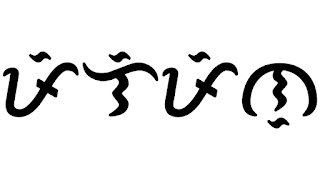




















0 Comments
Hi! Thank you for dropping by. Please leave us a comment.